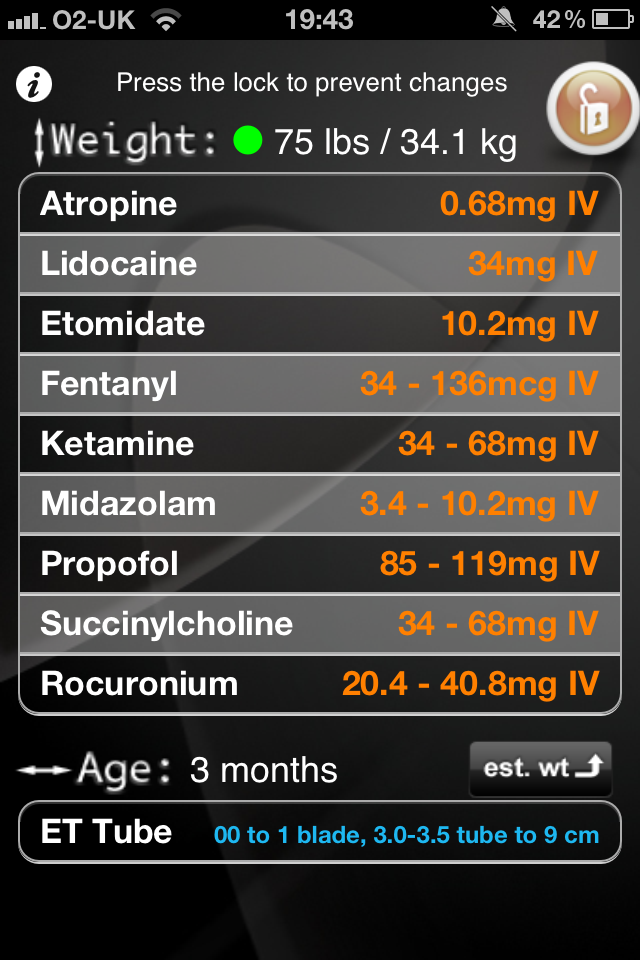Tom Lewis |
Calculating pediatric drug dosages correctly is highly important as a minor mistake can have a significant implication for the patient.
To help pediatricians and anaesthesiologists, a range of medical apps have arrived on the market which aim to make this process easier.
However, apps like Pedi STAT all rely on doctors inputting the right numbers into the app which is a potential area of error. Peds Airway, developed with support from the Emergency Medicine Residents Association, aims to simplify this process using a novel input interface.
Peds Airway is a remarkably simple and effective app.
When it opens, the user is presented with the screen shown below. As you can see, the weight is displayed at the top, then there are 9 drugs and associated drug dosages.
At the bottom there is an Age button and a button to estimate the child’s weight.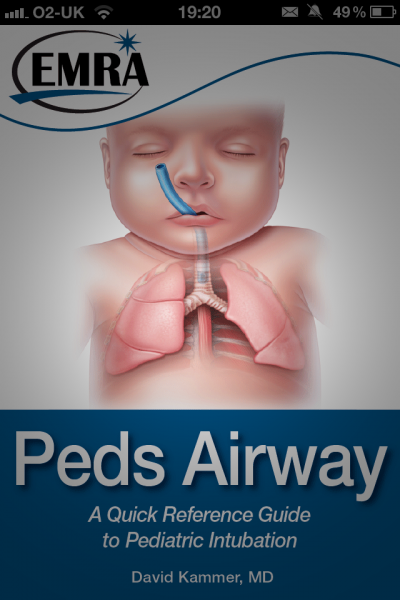
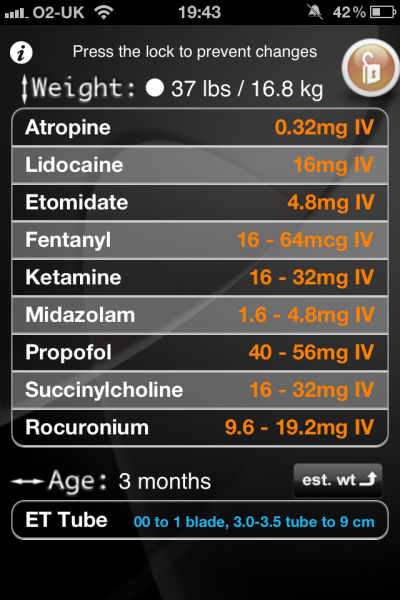
The novel interface is the ability to change the weight of the child by simply dragging your finger in a vertical direction as if you were scrolling a page. As you do this, the drug dosages dynamically change as the weight increases. The dot next to the weight indicates the Broselow Color for patients under 36Kg.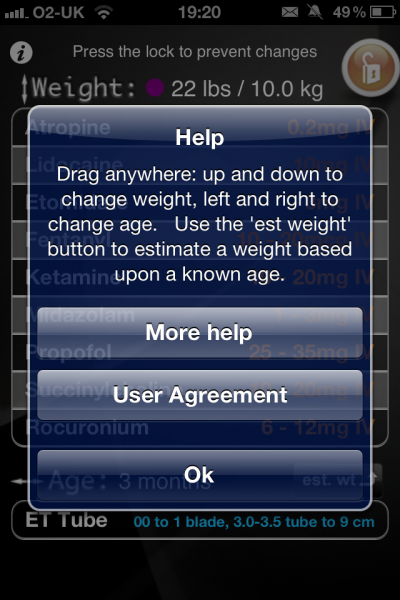
Drag left and right to set the age of the patient, and the suggested blade, endotracheal tube size and depth of insertion will appear. If you are unsure of the patients weight, then you can use the ‘Estimate Weight’ button which is based on the “Best Guess” method, rounded to the nearest pound.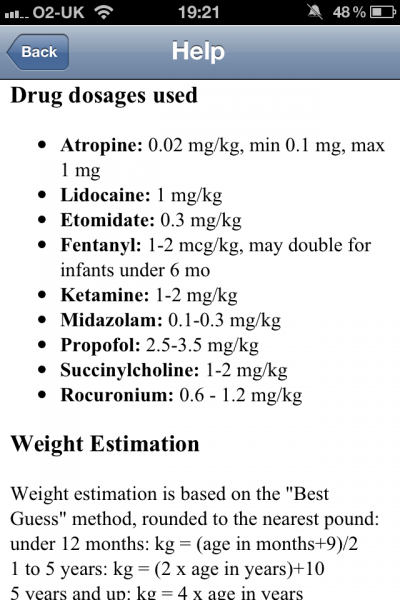
Once you have identified the correct drug dosages from the weight, you can ‘lock’ the screen using the padlock in the top corner. This will prevent any accidental scrolling of the drug dosages.
Personally, I would like to see an enhanced lock system i.e. some sort of simple lock code as I would be worried that I might be able to inadvertently unlock the screen and change the dosages. Another thing to note is that the app does not remember your last weight/dosage if you quit it and then re-enter it.
If you want to see the formula used to calculate the dosages and estimated weight, then these are accessible via the help page, although, there are no academic references given.
iTunes Link
Rating:
Overall: 4/5 Stars
User Interface: 4/5 stars
Multimedia Coverage: 3/5
Price: 5/5 Stars
Real World Applicability: 4/5 Stars
Disclaimer:
This post does not establish, nor is it intended to establish, a patient physician relationship with anyone. It does not substitute for professional advice, and does not substitute for an in-person evaluation with your health care provider. It does not provide the definitive statement on the subject addressed. Before using these apps please consult with your own physician or health care provider as to the apps validity and accuracy as this post is not intended to affirm the validity or accuracy of the apps in question. The app(s) mentioned in this post should not be used without discussing the app first with your health care provider.
Editor, iMedicalApps.com
iMedicalApps is an independent online medical publication for medical professionals, patients, and analysts interested in mobile medical technology and health care apps. Our physician editors lead a team of physicians, allied health professionals, medical trainees, and mHealth analysts in providing reviews, research, and commentary of mobile medical technology. Our publication is heavily based on our own experiences in the hospital and clinic setting.
All contents © copyright 2024 iMedicalApps. All rights reserved.
Please login or register on iMedicalApps, the registration process is free.
Login on the left or click the register button below to proceed.
Join our mailing list to receive the latest news and updates from our team.